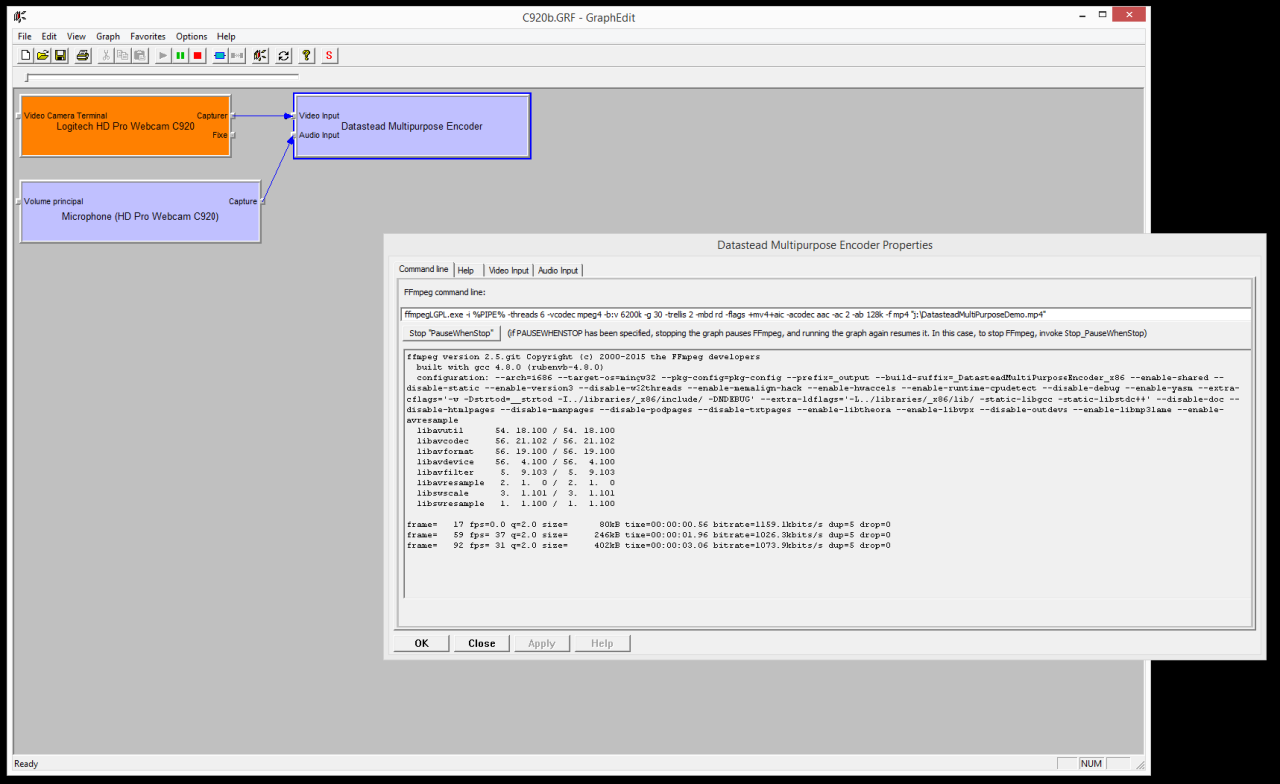Datastead DirectShow Multiplexer to FFmpeg command-line 1.1.2
Free Trial Version
Publisher Description
DirectShow Multiplexer Sink/writer filter able to compress or encode audio/video streams by invoking in the background a command-line transcoder executable, if this executable supports a named pipe as input.
A LGPL build of FFmpeg named ffmpegLGPL.exe is included in the filter.
The filter multiplexes the uncompressed DirectShow video and audio streams into an ASF transport stream and writes this transport stream to a named pipe. This named pipe is taken as input by the transcoder, that is invoked as a child process in a non-visible background process from the command line.
There is no binding or C++ linking between the filter and the transcoder, all the settings are passed by the command-line, and the audio/video stream is passed through the named pipe.
To configure the filter, just invoke SetCommandLine and specify the desired command line, along with some reserved keywords for the filter control.
When the graph runs, the transcoder process starts in the background, and stops when the graph is stopped.
Additionally to this default DirectShow behavior, the "PAUSEWHENSTOP" feature allows to pause the process while the graph is stopped, and to resume it when the graph is ran again, allowing to build in real time a single audio/video clip from start/stop sequences separated in time.
It is possible to make the transcoder console visible for debugging or control purpose.
About Datastead DirectShow Multiplexer to FFmpeg command-line
Datastead DirectShow Multiplexer to FFmpeg command-line is a free trial software published in the Components & Libraries list of programs, part of Development.
This Components & Libraries program is available in English. It was last updated on 23 April, 2024. Datastead DirectShow Multiplexer to FFmpeg command-line is compatible with the following operating systems: Windows.
The company that develops Datastead DirectShow Multiplexer to FFmpeg command-line is DATASTEAD Sarl. The latest version released by its developer is 1.1.2. This version was rated by 1 users of our site and has an average rating of 3.0.
The download we have available for Datastead DirectShow Multiplexer to FFmpeg command-line has a file size of 13.63 MB. Just click the green Download button above to start the downloading process. The program is listed on our website since 2015-03-04 and was downloaded 38 times. We have already checked if the download link is safe, however for your own protection we recommend that you scan the downloaded software with your antivirus. Your antivirus may detect the Datastead DirectShow Multiplexer to FFmpeg command-line as malware if the download link is broken.
How to install Datastead DirectShow Multiplexer to FFmpeg command-line on your Windows device:
- Click on the Download button on our website. This will start the download from the website of the developer.
- Once the Datastead DirectShow Multiplexer to FFmpeg command-line is downloaded click on it to start the setup process (assuming you are on a desktop computer).
- When the installation is finished you should be able to see and run the program.